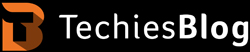Partnering with Frostbite™*, the FIFA 20 Xbox One and Playstation enlivens the two separate sides of the World’s Game. With the perfect mishmash of the taste of genuine street football and the prestigious professional gameplay, you will find Fifa 20 innovative in all ways imaginable! Explore the football intelligence to an unparalleled platform of realistic gaming, and try all-new ways to create your dream team. And there is more to this game.
What? And Why?
Fifa 20 is the 27th installment of the Fifa series. This football simulation video from the house of EA games proudly features VOLTA Football for the first-ever time. This allows the players to enjoy the surprising fusion of conventional gaming with street style gameplay. With PES 2020 its worthy competitor, the FIFA 20 gameplay keeps the game developers busy to make this installment as flawless as they can be.
Managing Your Club
With the FIFA 20 companion app to your aid, you can control your FUT 20 club even on the go. You can make it in different ways:

- Prepare for the next important match by preparing your squad
- Go to the transfer market to sign complete the deal with your star player
- Claim rewards for taking your club to an unprecedented height.
- The full integration of the web app, the companion app, as well as your console, your club will always remain updated. It does not matter the place you play.
- The all-new customization options allow you to change the appearance of your club, as well as twist the custom tactics.
The Transfer Market
With the help of the worldwide FUT community in the Transfer Market, you can buy and sell your players while reconstructing your team for the next level.
The SCB Issue
If you have some spare sportsmen in your club, you can exchange them and unlock fresh players. You can also use the ‘extra’ players for new club items having squad building challenges (SCBs) and Packs. Also, the all-new Squad Building Challenges Protection feature ensures that you are not going to submit your star players.

What’s New to FUT 20
The season objectives feature helps to track your progress. Use this to check how long it might take to reach your next goal. With the App to your aid, you can even tick off specific jobs.
Claim Your Rewards
You would not need to log into the console to claim all the rewards for your winnings in the squad battles, Weekend League and Division Rivals. The FIFA 20 web app helps you to redeem your FUT Champions Points directly. This means that you are never going to lose out on your way into the Weekend League.

Getting Started
You have to have the following to get started:
- A copy of FIFA 20
- An EA Account
- A FIFA Ultimate Team™ Club
Plus, you need to remember that the FIFA Companion App does not support the following:
- Nintendo Switch Accounts
- Xbox 360™
- PlayStation®3
About Specifications
It takes more than mere FIFA 20 download to play the game. Here’s a briefing on the specs that FIFA 20 game designs recommend, as well as the details of the minimal requisitions to keep playing:
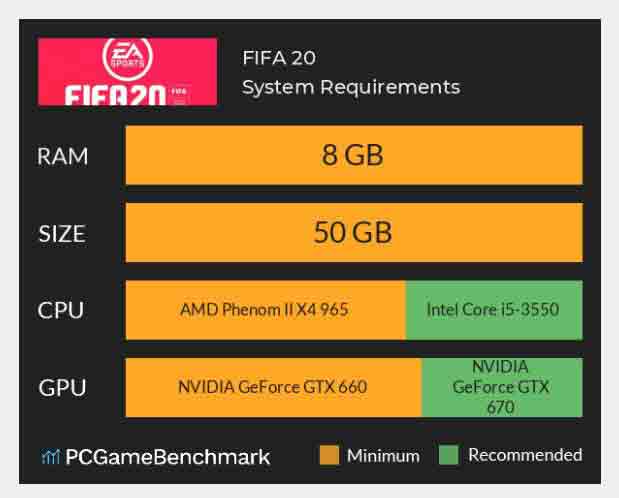
- OS: It is recommended to have Windows 10 – 64-Bit to get the best results. However, you will at least need Windows 7/8.1/10 – 64-Bit to make it.
- CPU: The best CPU would be AMD FX 8150, Intel i5-3550, or anything equivalent to it. If you don’t have it, then try looking for Intel Core i3-2100, AMD Phenom II X4 965, or anything equivalent to them.
- Memory: Minimum 8GB is a must
- Graphics Card: You would ideally look for NVIDIA GeForce GTX 670, AMD Radeon R9 270X, or anything comparable to them. Alternatively, having NVIDIA GTX 660 2GB, AMD Radeon HD 7850 2GB would work.
- Hard Drive: You will need a free space of 50 GB for this game.
- Online Connection: You will have to have a broadband internet connection with a minimum of 512kbps internet speed to play.
To Connect your Account
Connecting your account is secure. Simply log in to FIFA 20 pc or console. Net:
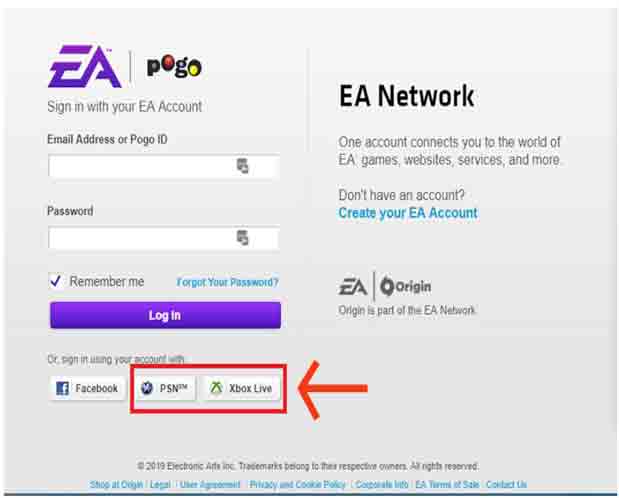
- Switch to the FIFA Ultimate Team mode
- Create your own FUT Club
- Choose your FUT question for security, and save the answer on the PC/console
- Log in to the EA account, using the champion app on your mobile phone, and you are done!
The App is available in various languages viz:
- English
- Spanish
- French
- German
- Italian
- Brazilian-Portuguese
- Dutch
- Turkish
- Russian
- Polish
- Mexican Spanish
- Arabic
- Korean
- Simplified and Traditional Chinese
- Japanese
Is this game free on ps4?
Downloading FIFA 20 for ps4 is free. Also, the demo for FIFA 20 will give you the first chance to play VOLTA football.
Top Web App Tips to Stay Ahead With Your Game
Here are some tips to get the very best experience with the companion app:
- Use the loyalty rewards packs that the web app gives right after you buy a new game
- Look for the gold packs, as well as for some mixed-up player packs
- Make sure to log in every day to get bonus coins and packs for rewards. You can earn as many as 1000 with each login
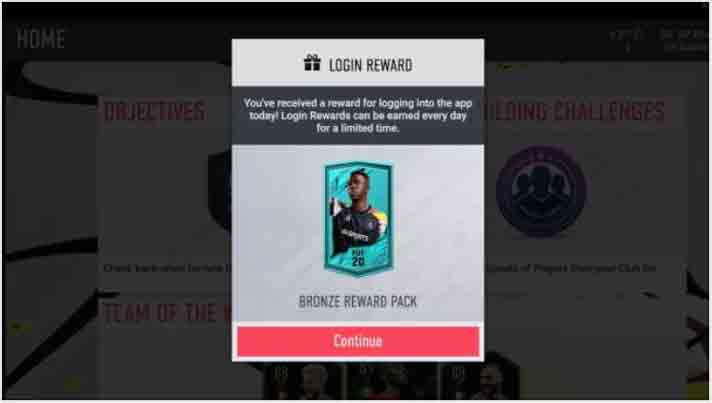
- Check the push notifications from the companion app every day. Otherwise, you might lose some fantastic deals.
- Sell players, meet objectives, and build teams that do not need you playing games of this App. This can be an excellent strategy when you are playing for a limited time, but want to get rewards.
- You will find that the SBCs and trading are way simpler and faster, and more reliable with the web apps
- Remember that each sale comes with a 5% tax. Use this cue to ensure maximum profit while selling players.
Tips that Make You a Better Player
Now that you have checked FIFA 20 prices on the internet, bought your pack, and have all the infrastructures set to play the game, all you need is some bonus tips to improve your overall progress.

- Utilize the Strafe Dribbling for a better score
- Practicing the perfectly timed finishing does matter
- Learn to make the counter-attack when the time and strategy is right
- Remember to jockey more while defending
- Try the new styles of passing
- Learn to utilize the all-new free-kick styles
- Make sure to call the goalkeeper for corners.